Link Description and Equipment¶
Link Description¶
Enter the Name and Description of this link. The default contact information for Cambium Networks will be shown. When the link profile has been received the information will change to show the Sales Contact information for the location of the link. To update this information click Refresh.
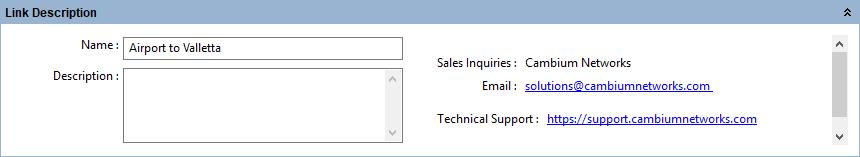
Link Description
Equipment (unlicensed bands)¶
Select the equipment, regulation and optimization method for this link. The fields that are displayed in the “Equipment” box will change depending on the type of equipment selected. For example, when a PTP 670 is selected, the E1/T1 field is displayed.
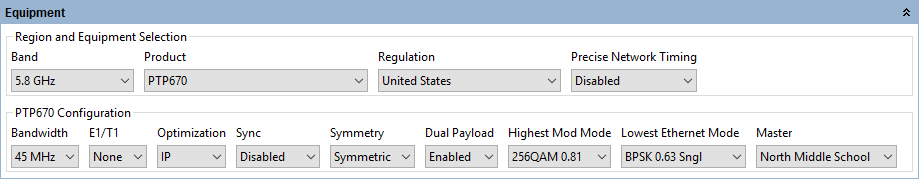
Equipment (unlicensed bands)
Region and equipment
Band: Select the frequency band used by the link.
Product: Select the PTP bridge product. For PTP 650S select PTP 650 Product, Full Capacity key and Small Form Factor Antenna. For PTP 650L plan the performance as for PTP 650S limiting the bandwidth to 5 or 10 MHz, or up to 30 MHz with the upgrade key.
Remote Product: (PTP 700, ePMP and 450 family only) Select a different PTP bridge product for the remote end of the link. The link will default to the same product at both ends of the link.
Color: (PTP 700 only) Select the color of the radios.
Capacity: (PTP 650 and 700 only) Select the capacity variant required.
Regulation: Select the regulation that applies to the region in which the link is located.
Encryption Variant: (PTP 250, PTP 450 and PTP 450i only.) Select the encryption option for the link, used for product selection only.
Precise Network Timing: (PTP 650, 670 and 700 only) Select Enable to add license key for IEEE1588 and Synchronous Ethernet to BOM. Precise Network Timing is added by default for PTP 650S. Select Disable to carry telecoms traffic.
ePMP PTP Mode: (ePMP and PTP 550 only) Select the operating mode required. Select ePTP, where available, for low latency and/or Adaptive Symmetry.
Link Type: (PTP 550, PTP 700 and N500 Only) Select the Link Type required.
I/O Connectivity: (N500 Only) Select Expanded to get the additional IO port, used for product selection only.
Sync Input: (N500 Only) Select the synchronization option for the link.
Dynamic Payload: (N500 Only) (information only)
Configuration
Bandwidth: Select the channel bandwidth.
Band Setting: (N500 Only). Select ISM or Licensed.
E1/T1: (PTP 650, 670 or 700). If the link is to carry telecoms traffic, select the number of E1 or T1 links required. For more information, see Optimizing E1 or T1 Latency.
Optimization: (PTP 650, 670 or 700). Select the optimization for the link, either for IP Traffic or TDM Traffic. If TDM is enabled, the link is optimized automatically for TDM traffic/latency.
Sync: (PTP 650, 670 or 700). Defaults to Disabled. If TDD Synchronization is required, select the required Sync option. For more information, see Setting TDD Synchronization and TDD Synchronization List.
Symmetry: (PTP 650, 670 or 700). Select the link operation (Adaptive, Symmetric, 2:1, 3:1 or 5:1 - options are dependent on Product and other configuration settings).
Dual Payload: (PTP 650, 670 or 700). Allow dual-payload modulation modes for better throughput.
Modulation Type (N500 ISM Only) Select the group of modulation modes to use.
Modulation Mode: (N500, PTP 250). Select the modulation mode to be used by the equipment.
Highest Mod Mode: (PTP 650, 670 and 700 only). Select the highest modulation mode for the Ethernet traffic to limit the maximum throughput rate, default is 256 QAM 0.81 (no limit). Dual or Single will be automatically selected depending on the setting for Dual Payload.
Maximum Mod Mode: (ePMP, PTP Mode, PTP 450 family or N500 only). Select the highest modulation mode for the Ethernet traffic to limit the maximum throughput rate, default for ePMP is MCS15.
Minimum Mod Mode: (PTP 450 family or N500 only) Select the lowest modulation mode for the traffic. Note that for N500 the lowest Minimum Mod Mode will not be more than four modes below the Maximum Mod Mode.
Lowest Ethernet Mode (PTP 650, 670 and 700 only). Select the lowest modulation mode for the Ethernet traffic to achieve the required throughput rate, default is BPSK 0.63 Single.
Lowest Telecoms Mode (PTP 650, 670 or 700). When a link is configured for E1 or T1 telecoms traffic, select the lowest modulation mode to achieve the required latency. For more information, see Optimizing E1 or T1 Latency.
Color Code: (PTP 450 and 450i only). Select the Color Code for the link (information only).
Frame Period: (PTP 450 and 450i only). Select the Frame Period.
Downlink Data: (PTP 450 and 450i only). Set the proportion of the link to be used for throughput from the Master to the Slave.
DL/UL Ratio: (ePMP and PTP 550 only). Select the required DL/UL Ratio, where DL is the proportion of the link to be used for throughput from the Master to the Slave.
Hop Pattern: (N500 only). Select the uniform step interval for DTS modulations. A value of 0 sets the frequency to a single channel, a value of 1 creates a pseudo random hopping sequence. A value of 1 must be used when Modulation Type = FHSS.
MMS Hop Offset: (N500 only). Select the MMS Hop Offset for the link, only available when Sync Input is enabled.
Polarization: (N500 only). Select the antenna polarization to be used (Horizontal or Vertical).
Master: Select which site is the master.
Gb Ethernet Port: (ePMP only). Select whether each end of the link requires equipment with a GbE port instead of an FE port (the FE port will limit the maximum throughput if selected at either end of the link). Select Gb Ethernet Port at the Master if the link has to be synchronized.
When TDD synchronization is enabled for a link, the link will show zero data rate until a valid set of global options are selected in the TDD Synchronization List
Frequency Configuration (N500 only)
Band Start: Select the lower band edge frequency, default for 900 MHz ISM is 902 MHz.
Band Stop: Select the higher band edge frequency, default for 900 MHz ISM is 928 MHz.
Exclude Lower: Select the lower frequency to be excluded, a value of 0 MHz indicates no lower limit. This value must be between the Band Start and Band Stop frequencies.
Exclude Upper: Select the upper frequency to be excluded, a value of 0 MHz indicates no upper limit. This value must be between the Exclude Lower and Band Stop frequencies.
Equipment (licensed bands)¶
Select the equipment, regulation and configuration for this link.
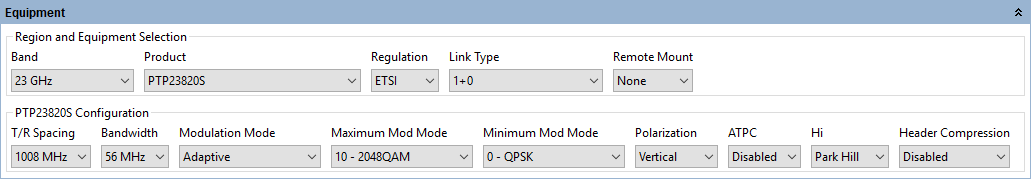
Equipment (licensed bands)
Region and equipment
Band: Select the frequency band used by the link.
Product: Select the PTP bridge product with appropriate ODU or RFU where available. For further information on the ODU and RFU types see the associated product User Guides.
Regulation: Select the regulation that applies to the region in which the link is located.
Encryption Variant: (PTP 820A with RFU-D Only) Select the encryption option for the link.
Long Waveguide: (PTP 800 with ODU-A Only) Select which end of the link requires a long waveguide, see Long Waveguide.
Link Type: Link Types vary according to the product, not all products support all Link Types
Defaults to 1+0 for a basic single link configuration.
If using Hot Standby equipment click 1+1 Hot Standby, 1+1 HSB Radio Protection, 2x1+0 Unit Redundancy or 1+1 HSB with TCC Redundancy, for more information, see Setting Hot Standby Protection (1+1).
If using Spatial Diversity equipment
- For PTP 820G or PTP 820i, click 1+1 Hot Standby
- For PTP 820C Spatial Diversity click on 2+0 Spatial Diversity or 2+2 Spatial Diversity
- For PTP 820A Spatial Diversity click on 1+1 Hot Standby or 2+2 SD XPIC (BBS)
- For more information, see Setting Diversity
If using Frequency Diversity click 1+1 Frequency Diversity (not available with FCC regulations), see Setting Diversity.
If using 2+0 Antenna Sharing click either 2+0 Co-Polar (ACCP), 2+0 Cross Polar (ACAP) or 2+0 XPIC (CCDP), for more information, see Setting 2+0 Antenna Sharing.
If using Hot Standby and 2+0 click either 2+2 Co-Polar (ACCP), 2+2 Cross-Polar (ACAP) or 2+2 XPIC (CCDP)
If using 4+0 Antenna Sharing click either 4+0 Co-Polar (ACCP), 4+0 Cross-Polar (ACAP) or 4+0 XPIC (CCDP)
If using Multiband, select the 80 GHz band and PTP 850E or PTP 820 ESP, then click either Multiband 1+0, Multiband 2+0 Co-Polar (ACCP), Multiband 2+0 Cross-Polar (ACAP) or Multiband 2+0 XPIC (CCDP)
XPIC is only available on LOS linksCapacity Key: (PTP 810 Only) Select the capacity key for the link. When this is changed the list of available bandwidths and modulation modes may also change. For 2+0 links select the capacity required for the aggregate link, this will automatically be divided equally between the two individual links.
Path Aggregation: (PTP820 Only) Select Aggregate Paths to share the radio configuration between all paths and show aggregated throughput and performance at the parent level. Select Independent Paths to set parameters such as T/R spacing, bandwidth and modulation mode differently on each path, use this mode if using different traffic paths on each radio. The performance is shown independently for each path and there is no aggregated performance at the parent level. (The independent path option is not available for XPIC, 2+2, 4+0 and PTP820C Spatial Diversity link types)
Remote Mount: (PTP 820 and PTP 850 Only) Select which end of the link requires the antenna to be remote mounted.
Ethernet Configuration:
Select the required Ethernet Configuration for 2+0 or 4+0 Link Types. (PTP 820 and PTP 850 Only)
Single Ethernet (MC-ABC) requires the following:
- one Ethernet cable per ODU (PTP 820C, PTP 820C HP or PTP 850C) or per IDU (PTP 820G, PTP 820i, or PTP 820F)
- one MC-ABC key per Tx
Note that Single Ethernet (MC-ABC) restricts the capacity to a single Ethernet connection. (1 Gbps for GbE, 2.5 Gbps for 2.5 GbE or 10 Gbps for 10 GbE)
Multiple Ethernet (with or without LAG) requires the following:
- two Ethernet cables per ODU (PTP 820C or PTP 850C) or IDU (PTP 820G, PTP 820i, or PTP 820F)
- no additional keys to implement LAG
Multiple Ethernet (with LAG) requires internal PTP 820 LAG.
Multiple Ethernet (without LAG) requires link aggregation in the connected external switches.
L1 Link Bonding (PTP 850C Only) - for 4+0 configurations using only one data drop cable per end with short interconnect cables between the two radios
RFU MC-ABC (PTP 820A Only) - for RFU based MC-ABC operation. Cabling and MC-ABC activation key is similar to Single Ethernet (MC-ABC)
TCC MC-ABC (PTP 820A Only) - for TCC based MC-ABC operation. Cabling and MC-ABC activation key is similar to Single Ethernet (MC-ABC)
RFU MC-ABC with L1 Link Bonding (PTP 820A Only) - For 4+0 configurations, RFU based MC-ABC requires L1 Link Bonding.
I/O Connectivity: (N500 Only) Select Expanded to get the additional IO port, used for product selection only.
Sync Input: (N500 Only) Select the synchronization option for the link.
Dynamic Payload: (N500 Only) (information only)
Configuration
Band Setting: (N500 Only) Select ISM or Licensed.
T/R Spacing: Select the difference between transmit and receive frequencies (MHz).
Bandwidth: Select the channel bandwidth.
Modulation Mode: Select the modulation mode to be used by the equipment. If Adaptive is selected then additional fields are displayed (not available for PTP 810).
Maximum Mod Mode: Select the maximum modulation mode that the equipment will use in adaptive mode. Only displayed when Adaptive modulation is selected.
Minimum Mod Mode: Select the minimum modulation mode that the equipment will use in adaptive mode. Only displayed when Adaptive modulation is selected.
Polarization: Select the antenna polarization to be used (Horizontal or Vertical).
ATPC: Select whether the link will be configured with ATPC enabled or disabled. In some bands and regulations it is compulsory to use ATPC, in which case it will not be possible to disable the function. For PTP 800 it is recommended to Enable ATPC for shorter links to optimize the power control function. For PTP 810 this option is called APC and it is recommended to leave it disabled.
Master: (N500 only) Select which site is the master.
Hi: Select which site is the nominated Hi end for the link. This site will only have access to the higher end of the frequency range and the other end of the link will only have access to the lower frequencies in the band.
Header Compression: (PTP 820 and PTP 850 Only) Select the level of header compression required.
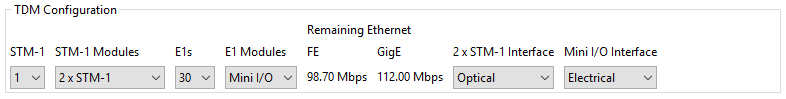
TDM Equipment Configuration (PTP 810 Only)
TDM Configuration (PTP 810 Only)
Select the STM-1, E1/T1 and associated modules for this link, see TDM Equipment Configuration (PTP 810 Only).
STM-1: Select the number of STM-1 to be passed across the wireless link. Limited to a maximum of 2 for 1+0 or 1+1 Link types or 3 for 2+0 Link Types.
STM-1 Modules: Only displayed if STM-1 is greater than zero. Select the extra module(s) required to terminate the STM-1 on the front panel of the MMU. In a 1+0 this may be None, if the STM-1 is being passed between the East and West modem in a Dual 1+0 configuration.
E1s (or T1s): Select the number of E1 or T1 circuits to be carried across the wireless link. These may arrive at the front panel of the MMU as an STM-1 before being multiplexed / demultiplexed onto the wireless link. If the regulation is ETSI, E1 will be displayed, if the regulation is set to FCC or Canada, T1 will be displayed. Some values of E1 (or T1) are not supported for a given modulation and bandwidth due to timing restrictions and are not shown in the selection list for the given modulation and bandwidth.
TDM Modules: Only displayed if E1 or T1 is greater than zero. Select the extra module(s) required to terminate the E1 or T1 circuits on the front panel of the MMU. This may be None if there are sufficient ports on the MMU Master I/O card or if the E1 or T1 are being passed between the East and West modems in a Dual 1+0 configuration.
Remaining Ethernet: Displays the amount of Ethernet traffic which is potentially available in addition to the TDM requirements, using either one of the Fast Ethernet MMU Models or one of the GigE MMU Model configurations. Which MMU Models are actually available is dependent upon the configuration of STM-1, E1 or T1 and the extra modules selected, see Configuration at Each End to set the MMU Model.
2 x STM-1 Interface: Only displayed if one of the 2 x STM-1 modules has been selected for either STM-1 or E1/T1. Select either an optical or electrical interface.
Mini I/O Interface: Only displayed if the Mini I/O module has been selected for either STM-1 or E1/T1. Select either an optical or electrical interface.
TDM Configuration (PTP 820A, PTP 820G and PTP 820F Only)
Select the E1/T1 required for this link
TDM Type: Defaults to None, if TDM is required select either E1 or T1.
E1s (or T1s): Select the number of E1 or T1 circuits to be carried across the wireless link. In 2+0 or 4+0 configurations the maximum of 16 is shared between the two paths.
