Bill of Materials for Link¶
LINKPlanner automatically calculates the Bill of Materials (BOM) for the required components of the planned link. The link BOM contains the list of part numbers and associated quantities for the link. Optional items can be added to the list. The link BOM can be saved as a CSV or Excel file by clicking View in Spreadsheet ![]() .
.

Part numbers for PTP 650L are not included in the BOM. Replace PTP 650S parts with equivalent PTP 650L part numbers and add capacity license key if appropriate. Ignore any range upgrade license key for PTP 650S, this is not required for PTP 650L.
To view the link BOM, open the Link page and scroll down to the ” Bill of Materials for Link” section.
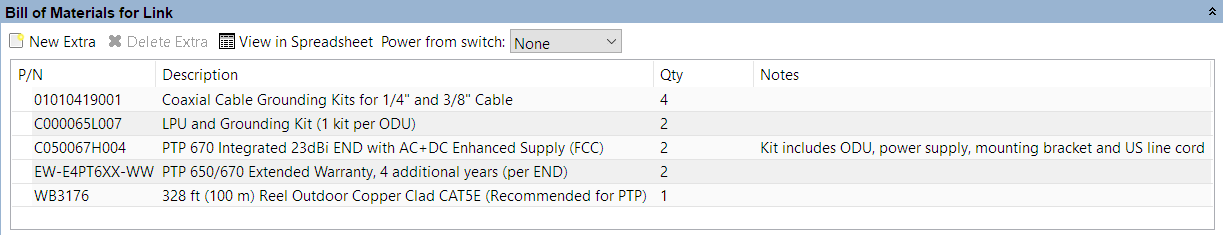
Bill of Materials for Link
P/N: The Cambium part number. If the component is not supplied by Cambium, this is set to ‘(no part number)’.
Description: Description of the components.
Qty: Quantity required.
Notes: By default this displays information about certain items, such as whether they are obsolete, or to prompt for additional required information, such as frequencies for the IRFU. This field can be edited to allow additional information to be added to the item. The default text is returned if the edited text is deleted. When information is displayed in the Notes field, items will only be aggregated at the Project Level BOM if the Notes field contains identical information as well as being the same part number.
A warning triangle is displayed on the far left of a line if additional information is required in the Notes field or in the configuration. A star denotes optional extras which have been added to the automatic BOM items and a star with a warning triangle is an optional extra which requires additional information to be included in the note.
Bill of Materials Icons
To add additional items to the BOM, click New Extra  . A list of optional extras for the given product will be displayed. The list of items will vary depending upon the product selected. To add items to the BOM tick the box next to each item required and click OK. The items will appear in the main list, where the quantity can be adjusted by selecting the number in the Qty column and adjusting as required. To delete optional items from the BOM list, highlight the items and click Delete Extra
. A list of optional extras for the given product will be displayed. The list of items will vary depending upon the product selected. To add items to the BOM tick the box next to each item required and click OK. The items will appear in the main list, where the quantity can be adjusted by selecting the number in the Qty column and adjusting as required. To delete optional items from the BOM list, highlight the items and click Delete Extra  . A star denotes optional extras which have been added to the automatic BOM items.
. A star denotes optional extras which have been added to the automatic BOM items.
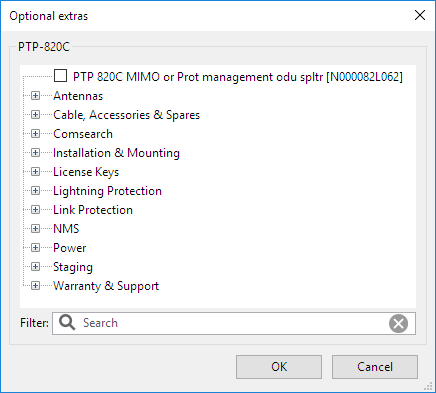
Bill of Materials Optional Extras
The groups and extras will vary depending on the chosen product.
The individual items at the top of the list give quick access to the most popular optional extras. To access more options, expand the list topics.
Accessories: Additional accessories.
All Indoor: This option is only available for the PTP 800 and PTP 820 series and allows upgrade kits and field replaceable items to be specified for IRFU and RFU-A links.
Antennas: (PTP820 and PTP 850 Only) Additional PTP 800 antenna options.
AP Lite: (ePMP) Additional AP kits for Lite radios
Cable, Accessories & Spares: This allows items such as additional cable, optical splitters, PTP Sync, E1/T1 splitters etc. to be added to the order.
Capacity Keys: PTP 810 capacity key licenses and upgrades.
Capacity Licenses: PTP 650 license upgrades.
cnReach Radios: N500 alternative radios.
Comsearch: Allows FCC Frequency Coordination or Protection Services to be added to the order.
GPS Synchronization: (PTP 450 Only). Optional GPS Modules can be included with the order.
Installation & Mounting: Optional installation, grounding and mounting kits can be included with the order.
Kits: Alternative ODU and power supply kits.
Licenses: PTP 650 additional license options.
License Keys: PTP 820 and PTP 850 license keys and capacity upgrades.
Lightning Protection: Lightning protection options.
Link Protection: This option is only available for the PTP 800 and PTP 820 series and allows additional cabling and splitter options to be specified for a 1+1 Protected Link.
Long Waveguide: This option is only available for the PTP 800 series and allows additional options for the mounting components when using long feeder runs either for the Long Waveguide option or for IRFU.
Modem Base Modules: PTP 810 base modules.
Modem Expansion I/O Modules: PTP 810 expansion modules.
Modem Spare Modules: PTP 810 spare modules.
NMS: PTP 820 Network Management System parts
Odus: PTP 700 alternative ODU options
Power: This allows AC/DC power supplies and country specific mains leads and PIDU to be included with the order.
Quick Deploy Positioner: This allows the parts for the Quick Deploy Positioner to be added to PTP 450i, PTP 650, PTP 670 and PTP700.
Security: There is a range of different encryption options available, depending upon the product selected.
Switch: A range of switch options.
Warranty & Support: Additional warranty options are available to extend the warranty by 1, 2 or 4 years. Also annual PTP software support contracts are available, depending upon the number of links required.
To filter the list of optional extras, enter a part number or description in the Filter field.

For instructions on how to view and save the BOM for the entire project, see Bill of Materials for Project.
Viewing & saving the link BOM file in MS Excel¶
To view the link BOM in Excel, click View in Spreadsheet ![]() while viewing the link BOM. Once in the spreadsheet the file can be saved as normal.
while viewing the link BOM. Once in the spreadsheet the file can be saved as normal.

All numeric only part numbers consist of 11 digits, if the number displayed is only 10 digits the part number should start with a zero.
Power from switch¶
To power either or both ends of the link from the switch instead of using the PoE Injector select either end or both from the Power from switch list. This option is only available if the network site has a switch attached to it, see Adding Switches and the product selected can be powered by the switch, which includes most of the PoE powered Cambium radios.
When Power from switch is selected, where possible the PoE and line cord are removed from the BOM, which may result in the kit part number changing to a different kit that doesn’t include a PoE. This is not available for all products and country variants.

If TX2000 is the Sync option on PTP 670 the master end will automatically be configured to be powered from the switch.
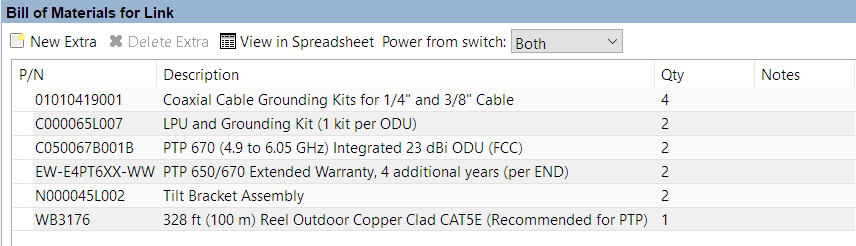
Bill of Materials for Link Powered by Switches