Setting TDD Synchronization¶
TDD synchronization settings involve adjustment of an individual link in the Equipment Pane of a link and of the global parameters in the TDD Sync node in the navigation tree. For a more detailed understanding of TDD Synchronization, see TDD Synchronization Overview.

When TDD synchronization is enabled for a link, the link will show zero data rate until a valid set of global options are selected in the TDD Synchronization List and a warning will be displayed in the TDD Synchronization Sub-Panel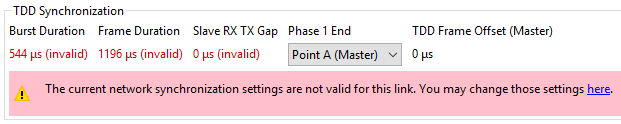
TDD Synchronization Error Message
The process for setting TDD synchronization is:
Enable TDD synchronization in the Equipment section of the Link page, as described in Link Description and Equipment.
The TDD Synchronization Sub-Panel is displayed. Use it to display and adjust the TDD settings for the individual link.
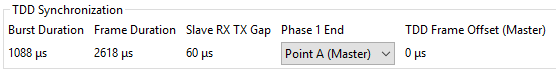
TDD Synchronization
Phase 1 End: In a hub and spoke arrangement there are several links emanating from one tower. Each link on that tower normally needs to be set to the same phase. In a simple network this will be setting each Phase 1 End to the hub end. If there is more than one hub in a network then it may be necessary to have some towers set for all of the links to be Phase 2 at the hub or Phase 1 at the outstations. This is achieved by setting the Phase 1 end to the opposite ends of the links from the hub end.
Set the Maximum Burst Duration and Frame Duration, as described in TDD Synchronization List.