TDD Synchronization List¶
When TDD Synchronization is enabled for one or more PTP links in the project (as described in Link Description and Equipment), they appear in the TDD Synchronization List. To display this list, click the TDD Sync node in the navigation tree.
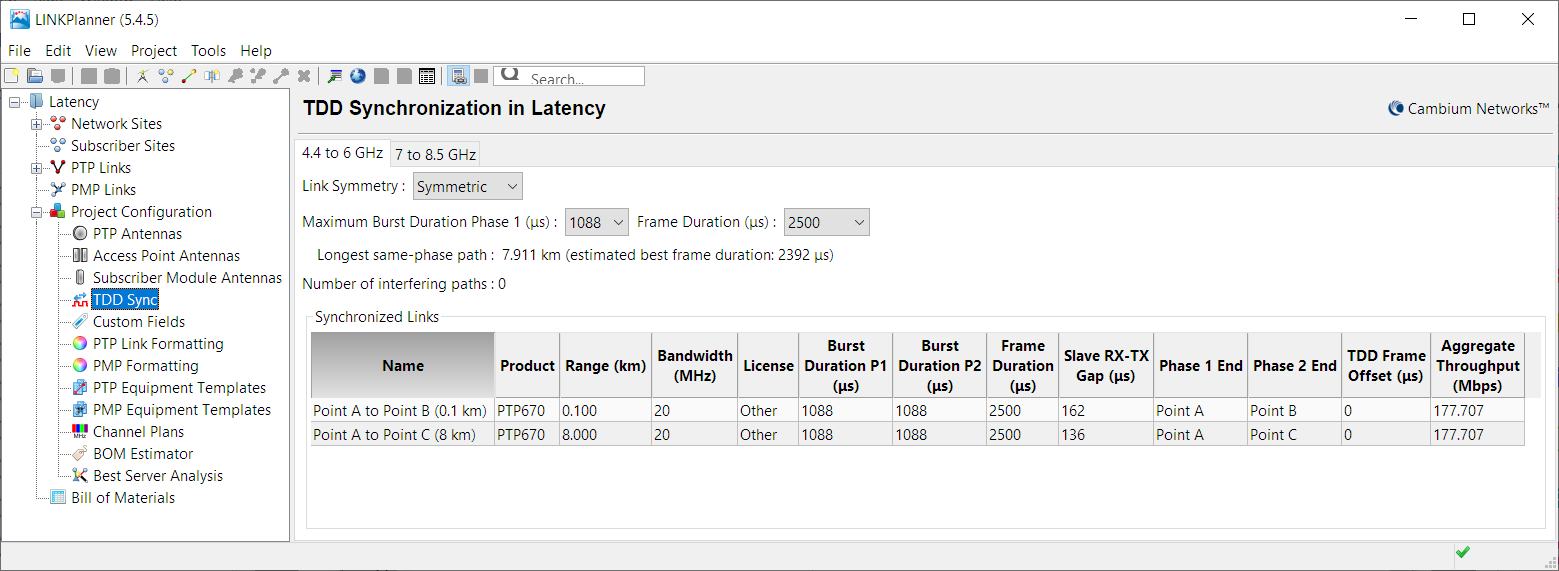
The list is displayed in the right hand panel. The network is divided by frequency bands with a tab for all links using radios which support 4.4 to 6 GHz as they have a common front end filter and a separate tab for the 7 to 8.5 GHz radios. Each tab synchronizes the links independently of the other tab. If either tab is selected when none of the links in the project in that frequency range are Sync enabled, the following message is displayed:
This project has no synchronized links in this band
Use the TDD Sync list to set the Link Symmetry and adjust the Maximum Burst Durations and Frame Duration. When the network is Symmetric only the Maximum Burst Duration Phase 1 needs to be configured, for Asymmetric networks the Maximum Burst Duration must be set for both Phase 1 and Phase 2.
Before a data rate can be considered accurate it needs to be valid. If the TDD synchronization settings are invalid, the link is displayed with a pink background and Aggregate Throughput is set to zero.

In order to observe both the individual link and the TDD synchronization parameters together, try opening the TDD Synchronization List in a new window.
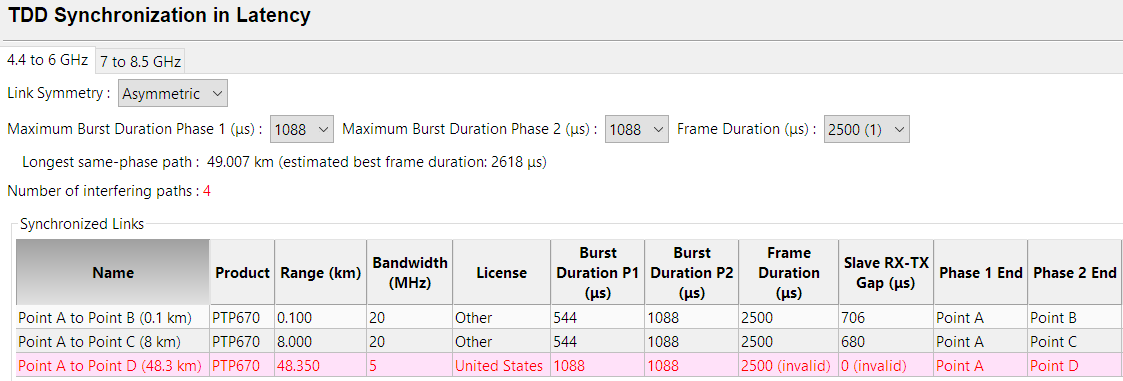
TDD Synchronization List
The Maximum Burst Duration and Frame Duration possibilities are affected by the Bandwidth selected for each link. The number in the brackets for each of the drop down lists is the number of links NOT satisfied by the value selected:
Maximum Burst Duration: Adjusting this value while reviewing the Burst Duration in the table will help to give a view on the RF efficiency of the link. If the Burst Duration in the table is not the same as the Maximum Burst Duration (indicating poor RF Efficiency) either change the Maximum Burst Duration or change the bandwidth of the link on the Link page (as described in Link Description and Equipment).
Frame Duration: Adjusting the frame duration to a large enough value to ensure that there are no same phase interfering paths is the most probable requirement. The number of interfering paths may take a few moments to calculate for large networks and thus the number is obscured by a progress bar during this recalculation. A larger value for Frame Duration reduces the number of interfering paths. These interfering paths only refer to the timing considerations and do not take into account any propagation factors of path length or obstructions.
The TDD Synchronization list can be saved as a CSV or Excel file by selecting View in Spreadsheet ![]() , see TDD Synchronization List.
, see TDD Synchronization List.