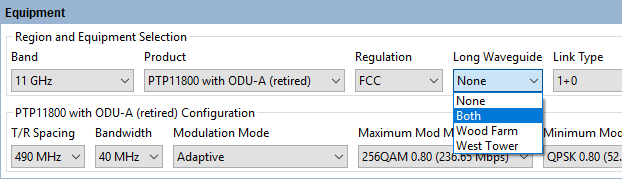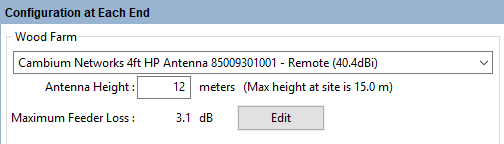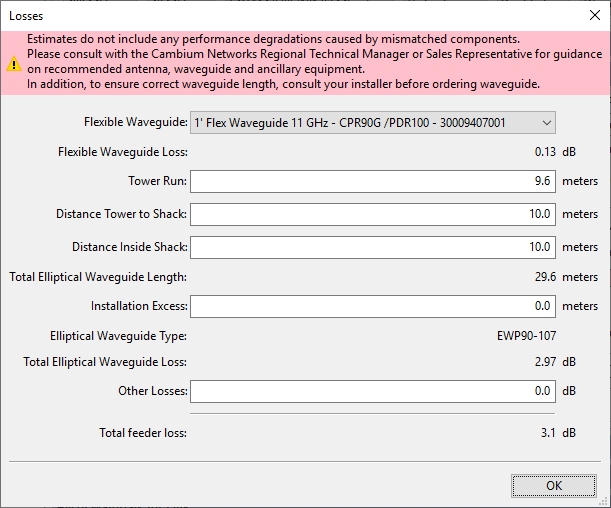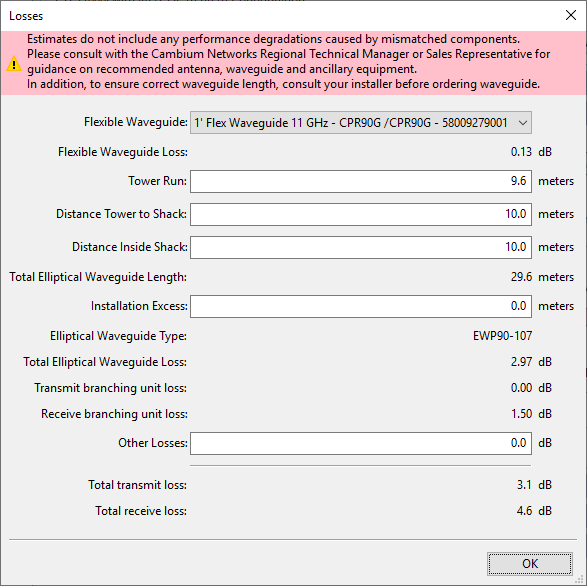Long Waveguide¶
In a PTP 800 system the ODUs are normally installed either directly to the back of the antenna or via a short length of flexible waveguide, however in some instances it is required to install the ODUs either indoors or at the base of the tower. Alternatively for PTP 800i, PTP 810i and PTP 820i a purpose built indoor RF unit (IRFU or RFU-A) may be used. These types of installation require the use of long lengths of elliptical waveguide, which incurs additional loss.
When using long waveguides performance degradations can occur due to mismatched components. LINKPlanner does not take into account such errors and care should be taken when planning this type of link. Please consult your Cambium Regional Technical Manager or Sales Representative for further guidance on planning and deploying these types of links. The performance impacts are more severe when using the ODU’s and hence there are also constraints on the modes of operation when using an ODU, which are not relevant to the IRFU or RFU-A.
When selecting an IRFU or RFU-A product the use of long waveguide is automatically included for all product types and provides the detailed losses form, in some cases it may also restrict the antenna selection.
When selecting an ODU product there is a specific long waveguide feature, which is enabled by selecting either 6 or 11 GHz bands, ODU-A and the FCC regulation, see Link Equipment for Long Waveguide. It is only available for 1+0 and 1+1 Link Types. The long waveguide option can be configured at either end individually or at both ends of a link, by selecting either the appropriate end or “both” in the Long Waveguide drop down menu.
The use of adaptive modulation is not supported when using the long waveguide feature. The 10 MHz bandwidth supports fixed modulation modes up to 128 QAM and the 30 or 40 MHz bandwidths support fixed modulation modes up to 64 QAM.
Long Waveguide Configuration at Each End¶
The long waveguide feature, when used with ODU’s, can only be used with remote high performance antennas which have a VSWR of 1.06 or lower. When using the IRFU this restriction is lifted with the exception of the 10 MHz bandwidth at 6 GHz and there are no restrictions with the RFU-A. The list of available antennas may therefore be reduced from that used in a normal installation.
To adjust the amount of Feeder Loss click on Edit, see End Equipment for Long Waveguide.
The Losses (Long Waveguide) dialog is displayed. Select the appropriate length of Flexible Waveguide from the drop down list. Enter lengths for each of the distances involved and LINKPlanner will calculate the total loss or set all the lengths to zero and enter the total loss of the waveguide run, or use a combination of the two calculations to account for the total loss in the feeder run. The installation excess is a value used to account for the required length of elliptical waveguide to be ordered, but is not used in the installed loss calculation.
When using an IRFU or RFU-A a similar dialog is displayed Losses (Long Waveguide for IRFU and RFU-A). The user definable parameters are all the same as for the ODU version, however there are internal losses in the branching unit which may be different for transmit and receive and vary depending upon the product type. This can result in different amounts of loss in the transmit and receive directions which are shown separately at the bottom of the dialog box.
Long Waveguide Bill of Materials¶
The Bill of Materials for this type of installation contains a number of additional items to support a long run of elliptical waveguide, including a distribution manifold and dehydrator. A 2-port distribution manifold is included by default, to include a 4-port version, click New Extras  and the Long Waveguide section, see Bill of Materials Optional Extras.
and the Long Waveguide section, see Bill of Materials Optional Extras.