Creating Project, Sites and Link (Unlicensed Band)¶
To create a project with two sites and one link:
Click New Project
 .
.The Project Page is displayed
Enter Customer Information and Default settings for new links.
Click Save Project

Save the project as Tutorial.lpp.
Click New Network Site

The Add New Network Site page is displayed. Enter this data:
Name: North Middle School
Maximum Height: 25 meters
Latitude: 39.74828N
Longitude: 104.84861W
Description: Antenna mounted on school building
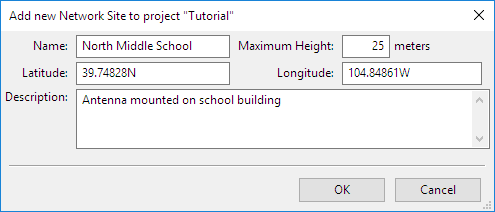
Inserting Site 1 (Unlicensed)
Click New Network Site

The Add New Network Site page is displayed. Enter this data:
Name: Park Lane Elementary
Maximum Height: 15 meters
Latitude: 39.75914N
Longitude: 104.83700W
Description: Antenna mounted in school yard
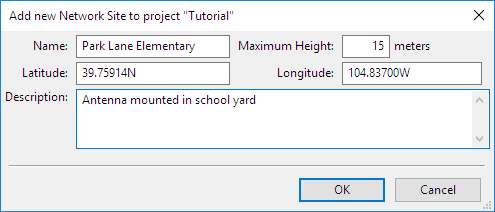
Inserting Site 2 (Unlicensed)
Click New PTP Link

The Add New PTP Link page is displayed.
Select the two sites to be linked: North Middle School and Park Lane Elementary.
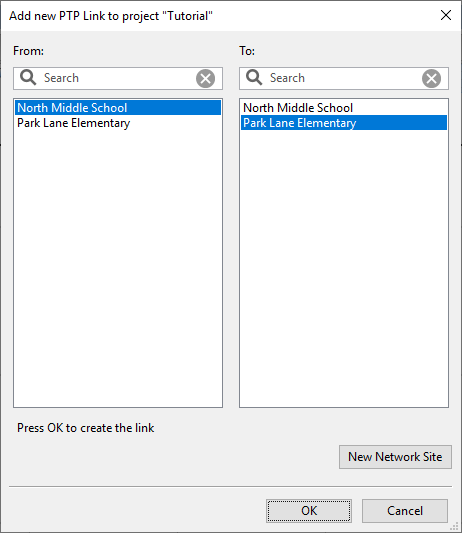
Inserting Link (Unlicensed)
If requesting path profiles automatically the profile request is sent to the Cambium Path Profiler and will automatically appear in the profile window.
If requesting profiles manually click Project, Get Profiles.
The Request Profiles page is displayed. Tick the link “North Middle School to Park Lane Elementary” (if not already ticked).
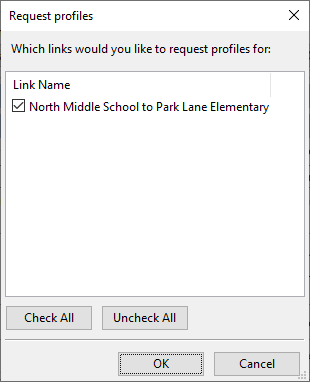
Requesting Profiles (Unlicensed)
The profile request is sent to the Cambium Path Profiler and will automatically appear in the profile window.
Configure the link equipment, see Equipment (unlicensed bands):
Band: 5.8 GHz
Product: PTP 670
Regulation: United States
Precise Network Timing: Disabled
Bandwidth: 45 MHz
E1/T1: None
Optimization: IP
Sync: Disabled
Symmetry: Symmetric
Dual Payload: Enabled
Highest Mod Mode: 256QAM 0.81
Lowest Ethernet Mode: BPSK 0.63 Sngl
Master: North Middle School
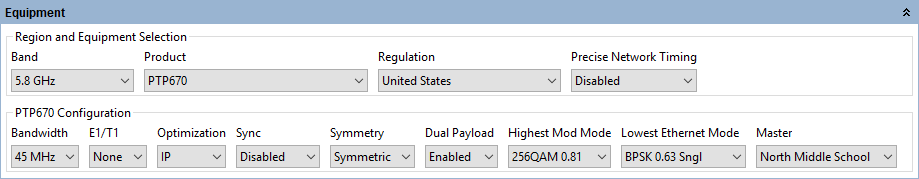
Link Equipment (Unlicensed)
Click Save Project
