Adjusting Configuration and Requirements (Unlicensed Band)¶
Adjust the antennas at both ends of the link and confirm that the selected equipment meets the performance requirements:

Antenna heights are entered from ground level not from the top of the clutter (if using).
The results shown are using the ITU-R P.530-17 propagation model
Adjust the Antenna Heights in the Link Page to given values and add Interference Density. Adjust the Interference Density to the required value.
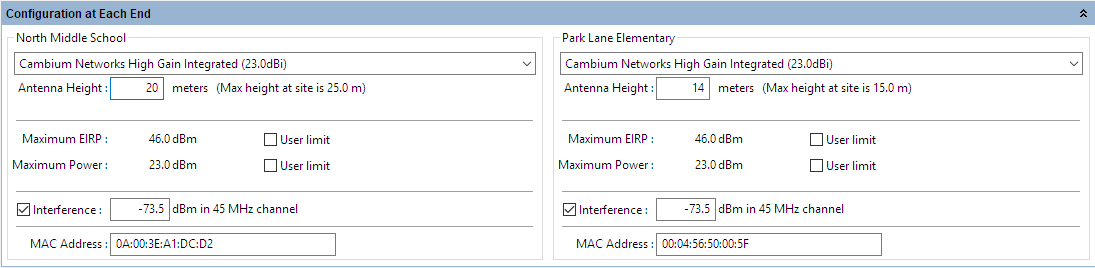
Adjust Both Ends of Unlicensed Link
Insert target values in the Link Page data rate boxes for Mean Throughput Required, Minimum Throughput Required and Minimum Throughput Availability Required.
Observe that the predicted values are now red because they are less than required values.
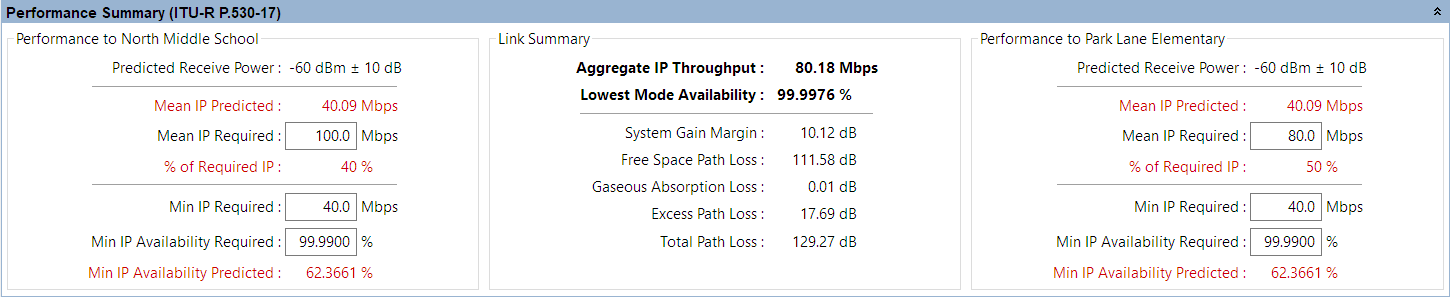
Performance Unacceptable at Both Ends of Unlicensed Link
Select different antennas and change Antenna Heights in the Link Page. Adjust User limits if required.
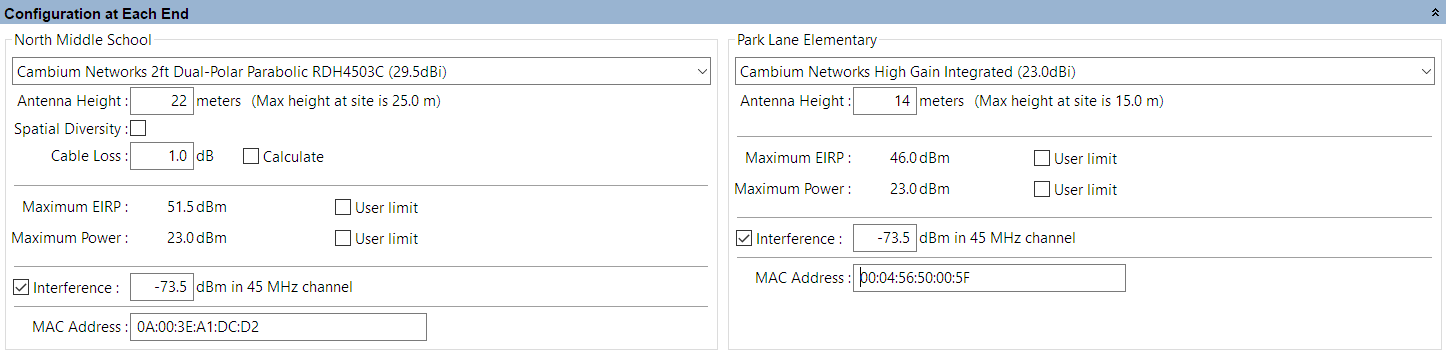
Adjust Both Ends of Unlicensed Link Again
Confirm that the predicted values are no longer red.
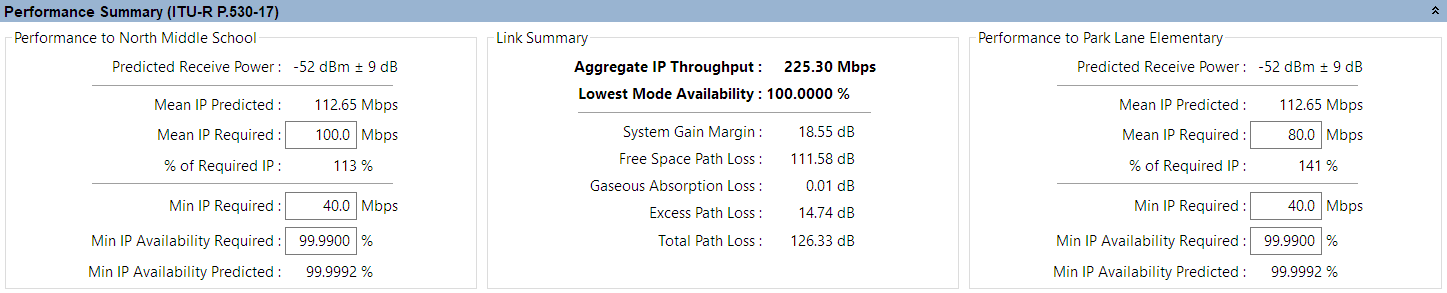
Performance Acceptable at Both Ends of Unlicensed Link
- Click Save Project