Bill of Materials for Project¶
LINKPlanner automatically calculates the Bill of Materials (BOM) from the project configuration data. The Bill of Materials for the project is split into four sections:
- PTP Network BOM - contains an aggregated list of all equipment required to support the PTP links in the network
- Switch Network BOM - contains an aggregated list of all equipment required to support the TX2000 switches in the network
- PMP Network BOM - contains an aggregated list of all the Hub site and Access Point equipment required to build the network side of the PMP network
- PMP Subscriber Modules BOM - contains an aggregated list of all the equipment required for the Subscriber Modules in the PMP network
Optional items, for example antenna struts for larger antennas, can be added to the BOM at the individual link level, see Bill of Materials Optional Extras . The project BOM contains the list of part numbers and associated quantities for the complete project (Bill of Materials for Project). It includes all the main components required to install the project as configured in LINKPlanner, including antennas, ODUs, modems (PTP 800, PTP 810 or PTP 820 only), upgrade keys, cabling, lightning protection and GPS sync boxes (if required). It also includes all optional extras, which have been specified at the link level, cables, accessories and spares, comsearch, installation & mounting, link protection, long waveguide, power, security and warranty & support contract.

When designing two links to run in parallel with a single dual polar antenna at each end, please use the 2+0 Cross-Polar option, otherwise the BOM lists two dual polar antennas, two waveguides, two RMKs and two ODUs for each link end. This results in the dual polar antennas being duplicated in the BOM; only one is required at each end.
To view the project BOM, click “Bill of Materials” from the navigation tree:
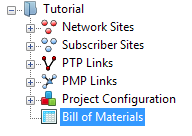
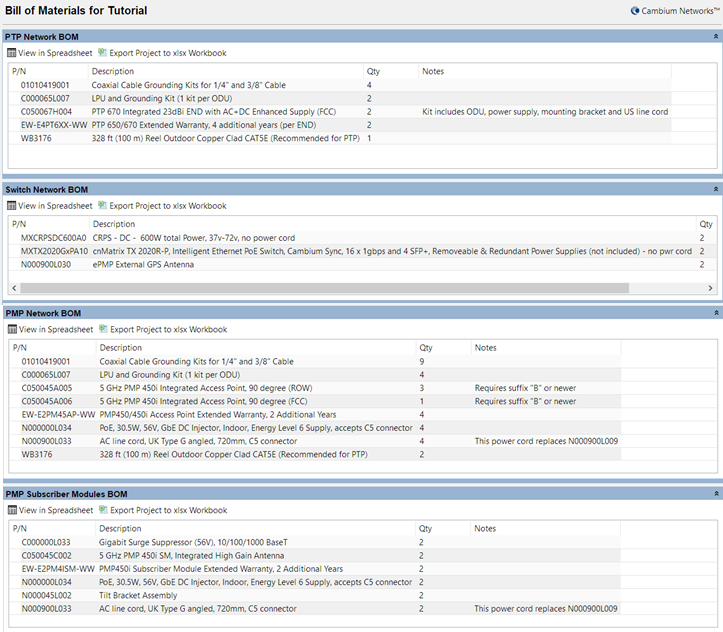
Bill of Materials for Project
P/N: The Cambium part number. If the component is not supplied by Cambium, this is set to ‘(no part number)’.
Description: Description of the components.
Qty: Quantity required.
Notes: Displays information about certain items, such as whether they are obsolete. This information can be edited at the individual link level.

For instructions on how to view and save the BOM for an individual PTP link, see Bill of Materials for Link, for a switch, see Adding Switches, for an Access Point, see Bill of Materials for Access Point , for a Subscriber Module, see Bill of Materials for Subscriber Module .
Viewing & saving the project BOM file¶
To view the project BOM in Excel, click Export Project to xlsx Workbook  , this will create a multi-sheet Excel workbook with a separate sheet for each of the PTP Network, Switch Network, PMP Network and PMP Subscriber Modules BOMs and an individual sheet for the BOM for each PTP Link in the project. The first sheet in the workbook is an index to each of the individual worksheets. Once in the spreadsheet the file can be saved as normal.
, this will create a multi-sheet Excel workbook with a separate sheet for each of the PTP Network, Switch Network, PMP Network and PMP Subscriber Modules BOMs and an individual sheet for the BOM for each PTP Link in the project. The first sheet in the workbook is an index to each of the individual worksheets. Once in the spreadsheet the file can be saved as normal.
To create a CSV for an individual section of the BOM, click View in Spreadsheet ![]() while viewing the section of the project BOM required. Once in the spreadsheet the file can be saved as normal.
while viewing the section of the project BOM required. Once in the spreadsheet the file can be saved as normal.

All numeric only part numbers consist of 11 digits, if the number displayed is only 10 digits the part number should start with a zero.