Profile¶
This section contains a visualization of the path between the Access Point and the Subscriber Module (PMP Profile with Clutter and Obstructions).
In this example, there are some higher buildings in the dense suburban section, that give an additional 7 m obstruction at 0.7 km and and 4.0 m obstruction at 0.846 km, which enter the Fresnel zone and alter the slope.
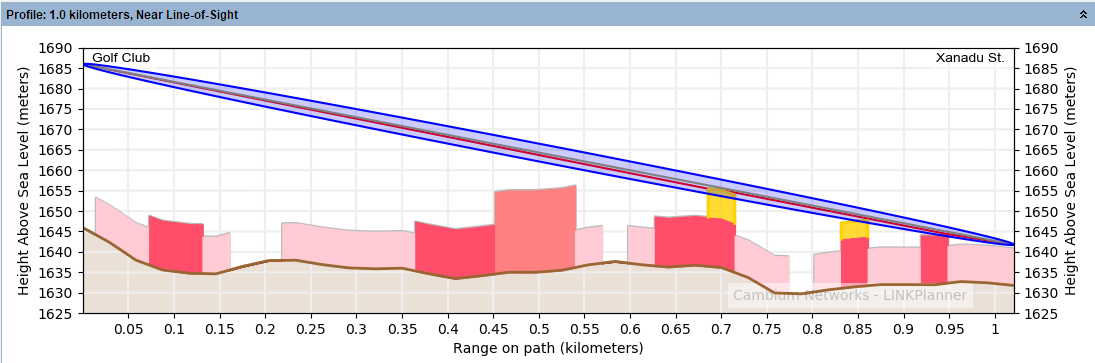
PMP Profile with Clutter and Obstructions
Color code used in the profile:
- Brown: terrain.
- Colored blocks: clutter, see Project Page for default colors per clutter type
- Yellow: obstructions (such as trees or buildings), these can either be above ground level or above the clutter height.
- Red: line of site from the antennas to the largest obstruction (called “slope”).
- Blue: the Fresnel zone.
- Grey: the profile worst case which occurs up to 0.1% of the time. Sometimes known as Worst Earth curvature (Ke). (This line will only be shown on longer links).
To update the profile to allow for terrain height, clutter type and obstructions, see Adjusting Link Profiles.
The Fresnel zone shown is a visualization of 0.6F1, which is shown for guidance when setting antenna heights for path clearance (When clutter is not enabled a visualization of F0.6 or 0.78F1 is shown). It is not used directly in the diffraction loss calculations.
To view the profile in Google Earth(TM), click the Google Earth toolbar icon ![]() . For more information, see Using Google Earth(TM).
. For more information, see Using Google Earth(TM).
An additional shortcut menu is available by right-clicking on the profile which will give access to the following items:
Copy: selecting this option copies the profile information. It can then be pasted into another link or into an Excel spreadsheet or text editor, see Updating Link Profiles.
Paste: this option is only available if a profile has previously been copied either from another profile or from a spreadsheet, see Updating Link Profiles.
Edit Profile: selecting this option displays the Profile Editor, see Updating Link Profiles.