Subscriber Module Description and Equipment¶
Subscriber Module Description¶
Enter the Name and Description of this link. The MAC Address of the equipment may also be added. The MAC Address must be included for the PMP 450 configuration file to be created. The default contact information for Cambium Networks will be shown. When the link profile has been received the information will change to show the Sales Contact information for the location of the link. To update this information click Refresh.
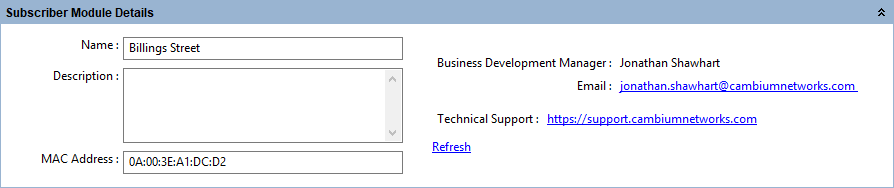
Subscriber Module Description
Subscriber Module Equipment¶
Select the available subscriber parameters for this link. The fields that are displayed in the “Equipment” box will change depending on the type of equipment selected. For example, when a PMP 450 is selected, the Color Code field is displayed.
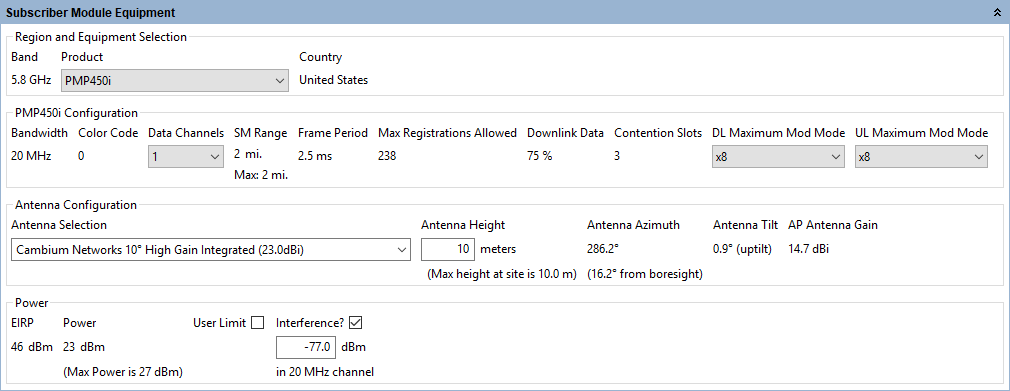
Subscriber Module Equipment
Region and equipment
Band: Read only value reflecting the band selected at the Access Point.
Product: Select from the available list, based on the product selected for the Access Point.
Color (PTP 700 HCMP Only): Read only value reflecting the color selected at the Access Point.
Country: Read only value reflecting the country selected at the Access Point.
RRH Number (cnRanger only): Read only value reflecting the RRH number selected at the Access Point.
LTE Band (cnRanger only): Read only value reflecting the LTE Band number for the Frequency Band selected.
I/O Connectivity (N500 Only): Select Expanded to get the additional IO port, used for product selection only.
Sync Input (N500 Only): Read only value reflecting the synchronization option for the link.
Configuration
Band Setting (N500 Only): Read only value reflecting the band setting value from the AP (ISM or Licensed).
T/R Spacing (N500 Licensed Only): Read only value reflecting the difference between transmit and receive frequencies (MHz).
Bandwidth: Read only value reflecting the bandwidth selected at the Access Point.
Modulation Type (N500 ISM Only): Read only value reflecting the group of modulation modes to use.
Channel (60 GHz cnWave Only): Read only value reflecting the channel selected at the Distribution Node.
Color Code / Golay Code (PMP 450 and 450i / 60 GHz cnWave Only): Read only value reflecting the color code selected at the Access Point.
Polarity (60 GHz cnWave Only): Read only value reflecting the Polarity selected at the Distribution Node
Capacity (PMP 450 only): Select the capacity limit for the Subscriber Module.
Data Channels (PMP 450 and 450i only): Defaults to 1. Select the number of Data Channels required for the Subscriber Module, range is 1 to 4.
SM Range: Read only value reflecting the SM range selected at the Access Point.
SM Modulation Mode: (N500 Only). Read only value reflecting the modulation mode to be used by the SM equipment.
SM Maximum Mod Mode: (N500 Only). Read only value reflecting the maximum modulation mode that the SM equipment will use in adaptive mode. Only displayed when Adaptive modulation is selected.
SM Minimum Mod Mode: (N500 Only). Read only value reflecting the minimum modulation mode that the SM equipment will use in adaptive mode. Only displayed when Adaptive modulation is selected.
Hop Pattern: (N500 only). Read only value reflecting the uniform step interval for DTS modulations. A value of 0 sets the frequency to a single channel, a value of 1 creates a pseudo random hopping sequence. A value of 1 must be used when Modulation Type = FHSS.
MMS Hop Offset: (N500 only). Read only value reflecting the MMS Hop Offset for the link.
SM Max Payload Bytes: (N500 only) Read only value reflecting the maximum packet size at the SM. Maximum value is 1600 Bytes. Minimum value for fixed modulation mode is 64 Bytes, in adaptive mode, the minimum may be higher than this dependent on the configured Max and Min Modulation modes. Reducing the packet size will reduce the data rate from the quoted data rate per mode.
Polarization: (N500 Only). Read only value reflecting the AP antenna polarization (Horizontal or Vertical).
Frame Period: Read only value reflecting the frame period selected at the Access Point.
Downlink Data (cnRanger, PMP 450 and 450i only): Read only value reflecting the downlink data ratio selected at the Access Point.
SSF: (cnRanger only) Read only value reflecting the Special Subframe Configuration selected at the Access Point.
DL/UL Ratio (ePMP only): Read only value reflecting the downlink data ratio selected at the Access Point.
Maximum Mod Mode (ePMP Only): Set the maximum modulation for the Subscriber Module on the uplink to the Access Point.
Max Registrations Allowed (cnRanger, ePMP, PMP 450 and 450i Only): Read only value reflecting the maximum number of Subscribers selected at the Access Point.
Max Slaves Allowed (PTP 670 and 700 HCMP Only): Read only value reflecting the maximum number of Slaves selected at the Access Point.
Contention Slots (PMP 450 and 450i Only): Read only value reflecting the number of contention slots selected at the Access Point.
DL Maximum Mod Mode (PMP 450 and 450i Only): Set the maximum modulation mode for the Subscriber Module on the downlink from the Access Point to the Subscriber Module.
UL Maximum Mod Mode (PMP 450 and 450i Only): Set the maximum modulation mode for the Subscriber Module on the uplink from the Subscriber Module to the Access Point.
Optimisation (PTP 670 and 700 HCMP Only): Read only value reflecting the optimisation method configured at the Access Point
Dual Payload (PTP 670 and 700 HCMP Only): Allow dual-payload modulation modes for better throughput.
Highest Mod Mode (PTP 670 and 700 HCMP Only): Select the highest modulation mode for the Ethernet traffic to limit the maximum throughput rate, default is 256 QAM 0.81 (no limit). Dual or Single will be automatically selected depending on the setting for Dual Payload.
Lowest Ethernet Mode (PTP 670 and 700 HCMP only): Select the lowest modulation mode for the Ethernet traffic to achieve the required throughput rate, default is BPSK 0.63 Single.
Frequency Configuration (N500 only)
Band Start: Read only value reflecting the lower band edge frequency, default for 900 MHz ISM is 902 MHz.
Band Stop: Read only value reflecting the higher band edge frequency, default for 900 MHz ISM is 928 MHz.
Exclude Lower: Read only value reflecting the lower frequency to be excluded, a value of 0 MHz indicates no lower limit. This value must be between the Band Start and Band Stop frequencies.
Exclude Upper: Read only value reflecting the upper frequency to be excluded, a value of 0 MHz indicates no upper limit. This value must be between the Exclude Lower and Band Stop frequencies.
Antenna Configuration
Antenna Selection: Select the antenna for the Subscriber Module
Antenna Height: Select the height of the Subscriber Module above ground level
Positioner: (PMP 450i and PTP 670 HCMP Only) Tick this box to add the positioner equipment to the BOM. This is only available for integrated antennas.
Calculate Loss: (N500 Only). Tick the Calculate box to select the type of cable that connects the radio to the antenna. The Cable Loss field is automatically updated.
Cable Length: (N500 Only). The length of cable required to connect the radio to the antenna. The Cable Loss field is automatically updated.
Cable Loss: Only displayed for external antennas, read only value for PMP 450 antenna options.
Antenna Azimuth: Calculated angle from Subscriber Module to Access Point
Antenna Tilt: Calculated elevation angle from Subscriber Module to Access Point - a negative value indicates downtilt is required.
AP Antenna Gain: Calculated value of the Access Point sector antenna in the direction of the Subscriber Module.
Sector (60 GHz cnWave Only): Select sector of the DN. Only available if close to boundary between the sectors otherwise read only.
Power
EIRP: Read only value showing the EIRP of the antenna, if the country selected has a regulatory limit this value is shown in brackets underneath.
Power: Calculated value to meet the SM Receive Target Level at the Access Point, if the country selected has a regulatory limit (or an implied limit to meet the EIRP limit) the value is shown as “Max Power” in brackets underneath.
User Limit: (except cnRanger): Tick the User Limit box and enter a value to limit the maximum transmit power used by the Subscriber Module. This value can only be used to lower the value from the default calculated.
Interference: This is the amount of site noise in the selected channel bandwidth, expected at the antenna connector. This noise is assumed to be a constant power added to the thermal noise of the front end of the radio. The bandwidth displayed depends on the bandwidth selected in the Equipment Settings box (in this example it is 20 MHz). To enter Interference, tick the box and update the default value. If the Access Point has been set up and mean power measurements are available, then use these measurements.