Displaying PMP Networks¶
When Hubs, Access Points and Subscriber Modules have been created, they appear in the PMP Links list. To display these lists, click the “PMP Links” node in the navigation tree. Select the required tab to display the list of Hubs, Access Points or PMP Links.
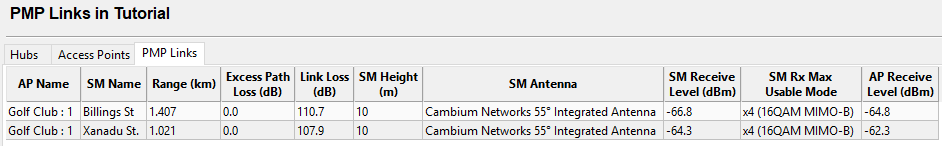
PMP Network Lists
By default, if a PMP link is displayed in red, it means that the predicted performance of the link is below requirements. It is possible to alter the default colors in the Graphics Page.
To manage the information displayed in each of the lists, see Managing List Views.