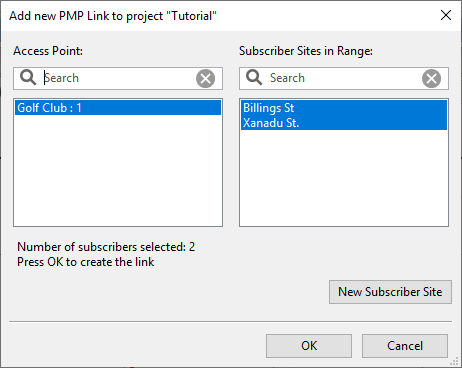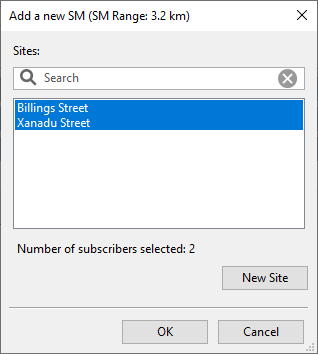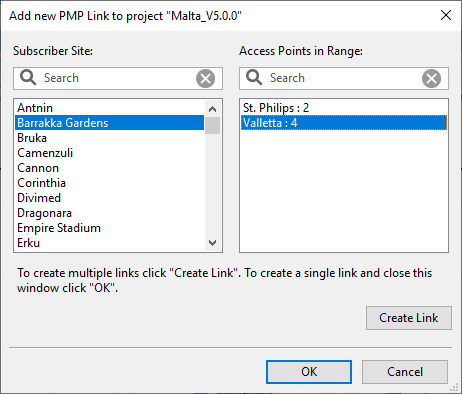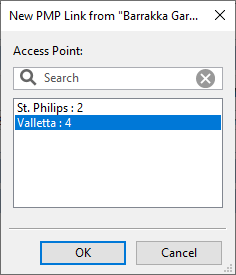Creating and Deleting Subscriber Modules¶
The Access Point connects to one or more Subscriber Sites to create links to Subscriber Modules.
Creating Subscriber Modules / PMP Links¶
PMP Links can be created from either an Access Point or a Subscriber Site.
To create a new PMP Link to a Subscriber Site from an Access Point, either click Project, New PMP Link from Access Point, click New PMP Link from Access Point ![]() or add from the Links to Subscriber Modules view on the Access Point Page, see Access Points. If creating through the New PMP Link from Access Point options, the New PMP link page is displayed.
or add from the Links to Subscriber Modules view on the Access Point Page, see Access Points. If creating through the New PMP Link from Access Point options, the New PMP link page is displayed.
The list of available Access Points is displayed on the left. Select an Access Point from the list and then a list of available Subscriber Sites for that Access Point are displayed on the right. Select one or more Subscriber Sites and hit OK. The search field narrows the choice when there is a large number of Access Points or Subscriber Sites in the list.
If creating Subscriber Modules from the Access Point Page, the New Subscriber Module (SM) page is displayed.
This page only shows the Subscriber Sites as the Access Point is already known.
To create a new PMP Link from a Subscriber site to an Access Point, either click Project, New PMP Link from Subscriber Site, click New PMP Link from Subscriber Site ![]() , or right click on the Subscriber Site in the project navigation tree and select Create PMP Link to here. If creating through the New PMP Link from Subscriber Site options, the following New PMP link page is displayed.
, or right click on the Subscriber Site in the project navigation tree and select Create PMP Link to here. If creating through the New PMP Link from Subscriber Site options, the following New PMP link page is displayed.
To create links from multiple Subscriber Sites, select each Subscriber Site (from the list on the left) and Access Point (from the list on the right) pair in turn and select Create Link and the window will stay open to make further PMP Links. For only one Subscriber Site or the last in the list select the required options and then select OK, the PMP Link will be created and the window closed.
If creating PMP Links from the Subscriber Site navigation pane, the following New PMP Link page is displayed.
This page only shows the Access Points as the Subscriber Site is already known.
In all cases the selection options only include Subscriber Sites and Access Points where the Subscriber Site is within the SM Range defined for the Access Point. The list is further constrained by the sector coverage and Azimuth bearing of the Access Point antenna. Use the Access Point Modeled Beamwidth value to set the sector coverage of the antenna.
The Subscriber Modules are then created and listed in the project navigation tree below selected Access Point.
Deleting Subscriber Modules¶
To delete a Subscriber Module, select the Subscriber Module in the navigation pane, right click and choose delete from the pop-up menu, or select Project, Delete Subscriber Module name, in the same manner as deleting Hub Sites, see Delete Hub Site.