Purge Unused Profiles¶
The LINKPlanner project file may contain additional profiles for links that no longer exist in the project file. This can happen when a link has been deleted or as a result of running the Best Server Analysis. A large number of profiles can dramatically increase the size of the project file on disk. To reduce the size of the files select Project, Purge unused profiles.
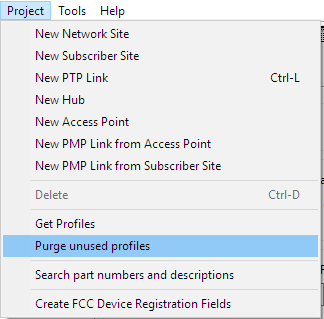
Purge Unused Profiles Command
The Purge unused profiles command displays a confirmation dialog before modifying the project file. Click Yes to remove the profiles, the status bar will display the number of profiles that have been removed.
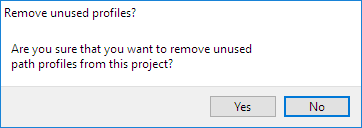
Purge Unused Profiles Confirmation
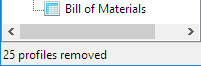
Status Showing the Number of Profiles Removed