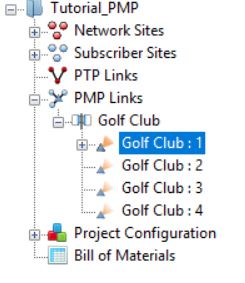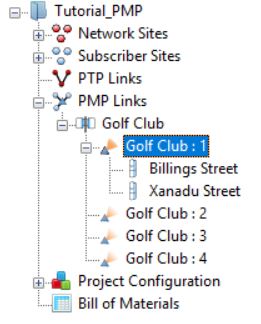Creating Project, Access Points and Subscriber Modules (PMP)¶
To create a project with one Hub Site, one Access Point and two Subscriber Modules:
Click New Project
 .
.The Project Page is displayed
Enter Customer Information and Default settings for new links.
Click Save Project

Save the project as Tutorial_PMP.lpp.
Click New Network Site

The Add New Network Site page is displayed. Enter this data:
Name: Golf Club
Maximum Height: 40 meters
Latitude: 39.75093N
Longitude: 104.84035W
Description: Hub Site located at Golf Club
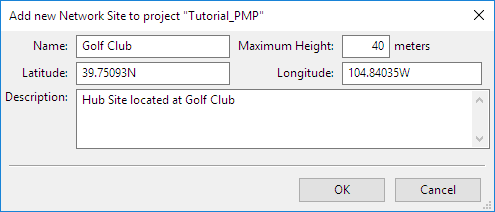
Inserting Hub Site Location
Click New Hub

The Add New Hub page is displayed.
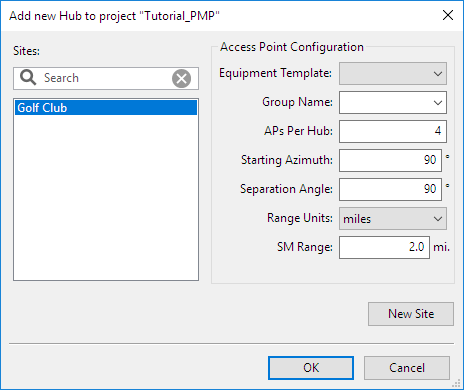
Create a Hub Site
Select the Network Site to be used as a Hub Site: Golf Club.
Enter this data to create four APs on the site:
Equipment Template: Leave blank
Group Name Leave blank
APs Per Hub: 4
Starting Azimuth: 90
Separation Angle: 90
Range Units: miles
SM Range: 2.0
Select OK. The Hub Site is now added to PMP Links and automatically has four Access Points, Golf Club:1 to Golf Club:4, assigned to it.
Configure the Access Point, see Access Point Equipment, select Golf Club:1:
Band: 5.8 GHz
Product: PMP450i
Country: United States
Sync Input: Generate Sync
Encryption Variant: AES
Bandwidth: 20 MHz
Color Code: 0
Adjacent Channel Support: Disabled
Range Units: miles
SM Range: 2.0 mi.
Frame Period: 2.5 ms
Max Registrations Allowed: 238
Downlink Data: 75 %
Contention Slots: 3
Effective Contention Slots: 3
Broadcast Repeat Count: 0
Total Virtual Circuits: 0 (read only)
Antenna Selection: Cambium Networks 90 deg 4.9 - 6 GHz, 90/120 deg Sector Antenna (18.0 dBi)
Modeled Beamwidth: 90 degrees
Antenna Height: 40m
Antenna Azimuth: 90 degrees
Antenna Tilt: 0 degrees
EIRP: 36 dBm (read only)
Power: 18 dBm (read only)
User Limit: Unticked
SM Receive Target Level: -56 dBm
AP Interference?: Tick, -90.0 dBm
Default SM Interference?: Unticked
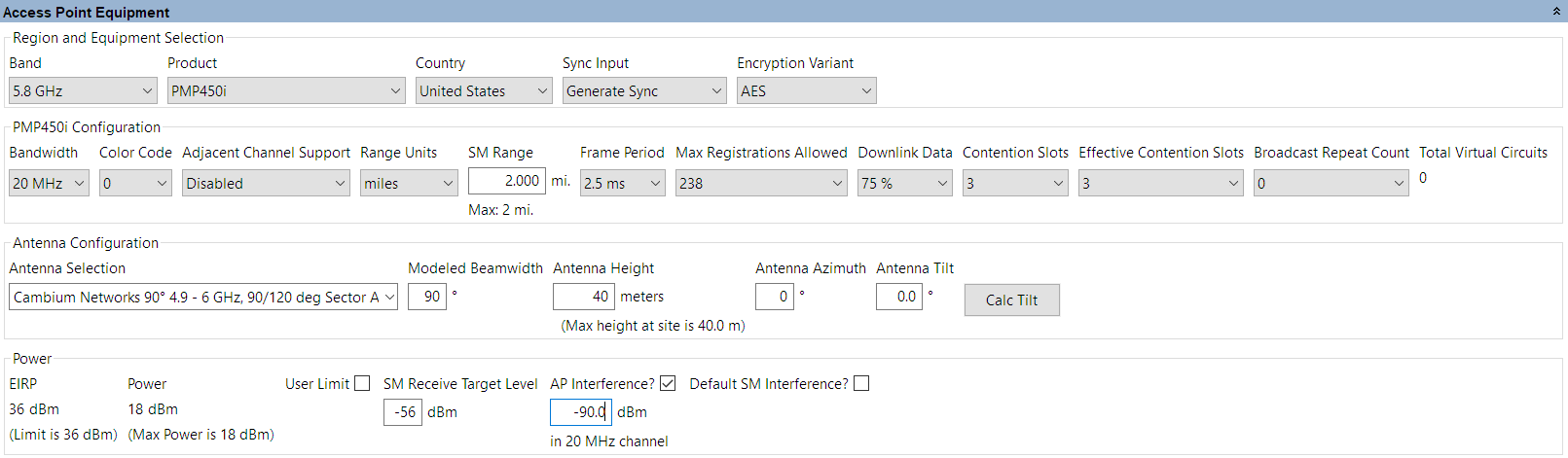
Access Point Equipment (PMP 450i)
Click New Subscriber Site

The Add New Subscriber Site page is displayed. Enter this data:
Name: Billings Street
Maximum Height: 20 meters
Latitude: 39.74739N
Longitude: 104.82459W
Description: Corner of Billings Street and E. Montview Blvd
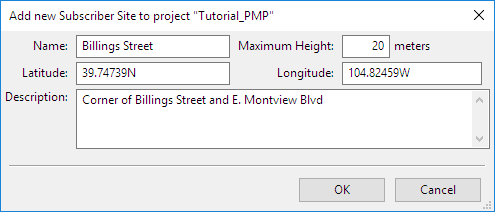
Inserting Subscriber Site 1
Click New Subscriber Site

The Add New Subscriber Site page is displayed. Enter this data:
Name: Xanadu Street
Maximum Height: 15 meters
Latitude: 39.75385N
Longitude: 104.82905W
Description: Customer on Xanadu Street
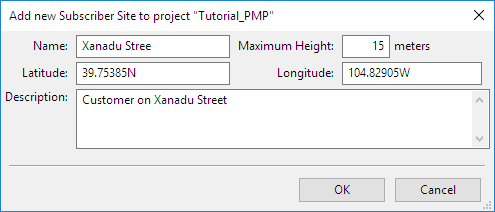
Inserting Subscriber Site 2
Add Subscriber Modules to Access Point
Select the Access Point from the Navigation Tree, see Navigation Tree with one Hub Site and Four Access Points. In the Links to Subscriber Modules pane select Add Subscriber Module
 , the Add New Subscriber Site is displayed. Select the Subscriber Sites to be connected to the Access Point.
, the Add New Subscriber Site is displayed. Select the Subscriber Sites to be connected to the Access Point.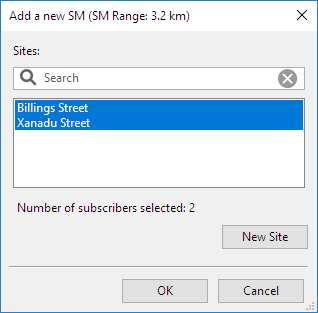
Add new Subscriber Modules to Access Point
The Subscriber Modules are now added to the Access Point and can be selected from the Navigation Tree.
Configure the Subscriber Module Xanadu Street, see Subscriber Module Equipment:
Band: 5.8 GHz (read only)
Product: PMP450i
Country: United States (read only)
Bandwidth: 20 MHz (read only)
Color Code: 0 (read only)
Data Channels: 1
SM Range: 2 mi. (read only)
Frame Period: 2.5 ms (read only)
Max Registrations Allowed: 238 (read only)
Downlink Data: 75 % (read only)
Contention Slots: 3 (read only)
Effective Contention Slots: 3 (read only)
MIMO Rate Adapt: MIMO-A/B
DL Maximum Mod Mode: x8
UL Maximum Mod Mode: x8
Antenna Selection: Cambium Networks 10 deg High Gain Integrated (23.0 dBi)
Antenna Height: 10m
Antenna Azimuth: 251.5 degrees (read only)
Antenna Tilt: 2.5 degrees (read only)
AP Antenna Gain: 18.0 dBi (read only)
EIRP 39 dBm (read only)
Power: 16 dBm (read only)
User Limit: unticked
Interference?: Tick, -90.0 dBm
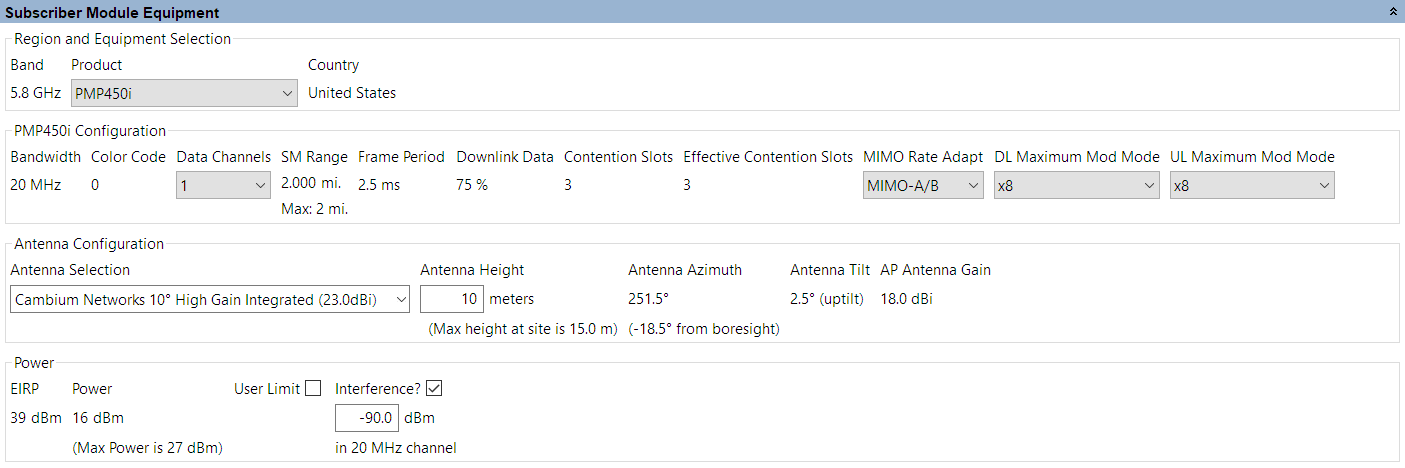
Subscriber Module Equipment (PMP 450)
If requesting profiles manually click Project, Get Profiles.
The Request Profiles page is displayed. Tick the links “Golf Club : 1 to Billings Street” and “Golf Club : 1 to Xanadu Street” (if not already ticked).
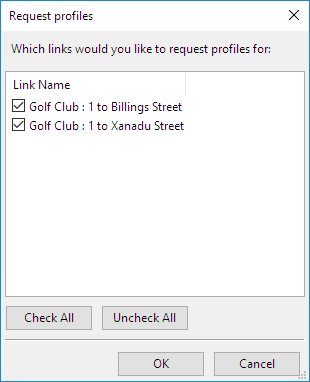
Requesting Profiles (PMP)
The profile request is sent to the Cambium Path Profiler and will automatically appear in the profile window.
- Click Save Project