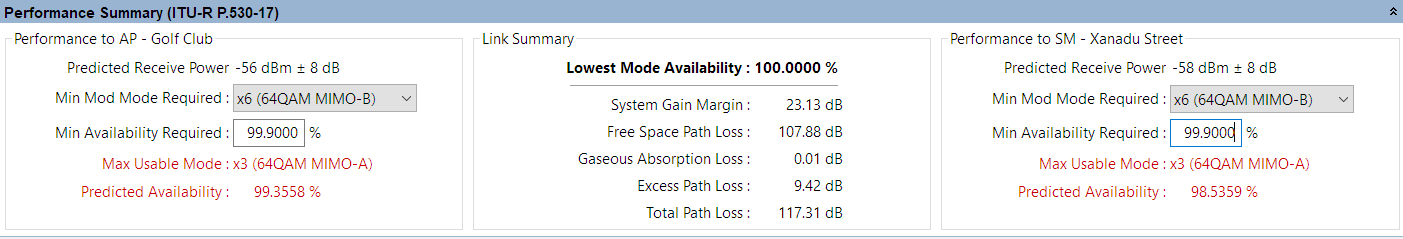Reviewing Performance and Adjusting Configuration (PMP)¶
Review the performance of the link and adjust the antenna at the Subscriber Module, confirm that the selected equipment meets the performance objectives:
- View the performance of the link between the Access Point and the Subscriber Module.
- Insert the required performance objective of x6 (64QAM MIMO-B) at both ends of the link, using the Min Mod Mode Required field.
- Set the Min Availability Required to 99.9% at both ends of the link

The results shown are using the ITU-R P.530-17 propagation model
Observe that the Max Usable Mode values and Predicted Availability are now red because they are less than the required values.
Change the Antenna Height in the Link Page.

If changing equipment parameters at the Access Point and Automatic Calculations are not enabled, Calculate Now
 will appear. Select this to update the parameters on all the Subscriber Modules, see Project Toolbar .
will appear. Select this to update the parameters on all the Subscriber Modules, see Project Toolbar .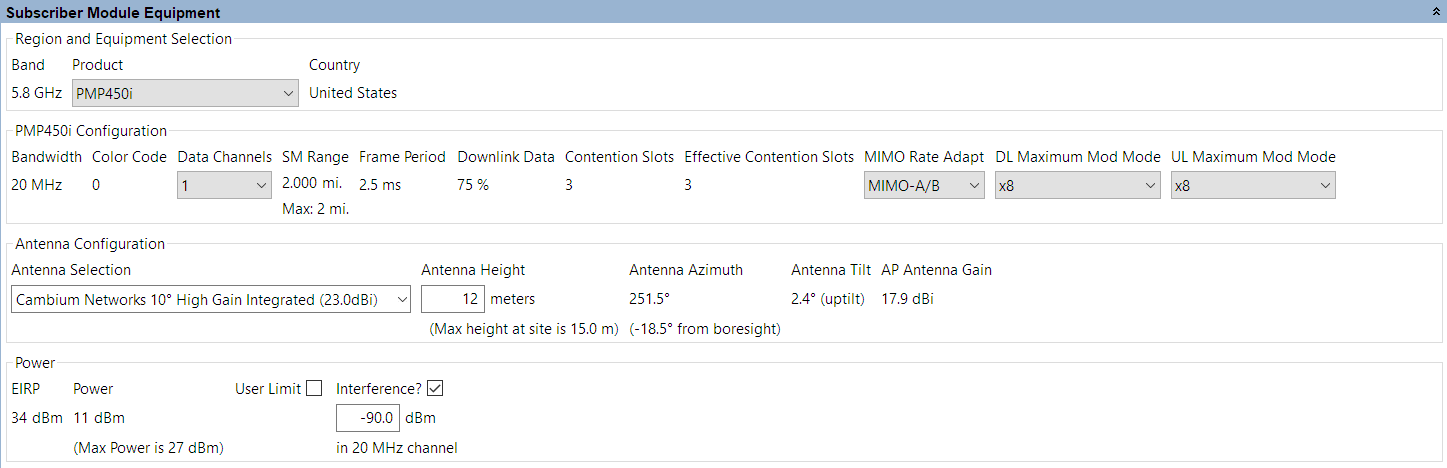
Adjust Both Ends of PMP Link
Confirm that the predicted values meet performance objectives.
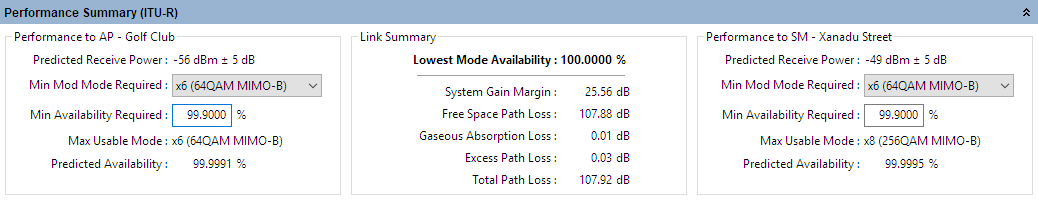
Performance Acceptable at Both Ends of PMP Link
Confirm the detailed performance parameters at each mode.
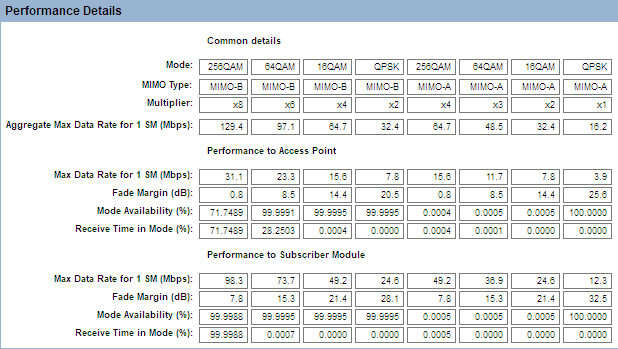
Detailed Performance at Both Ends of PMP Link
Click Save Project