Copy and Paste¶
The following items can be copied:
- Links
- Sites
- Access Points
- Subscriber Modules
- Link Formatting Rules
- Path Profiles
Copying Links and Sites¶
Individual items can be copied by selecting them in the Project Navigation Tree and then click either  or Edit - Copy
or Edit - Copy
Multiple sites can be copied in the Sites List.
Multiple PTP links can be copied in the PTP Links List.
Multiple Access Points and Subscriber Modules can be copied in the PMP Network Lists
The Copy and Paste feature for PMP network items is recommended when duplicating items between projects, rather than within a project.
The following features are described with respect to PTP Links and Sites.
Individual sites and links can also be copied in the Offline Map by right-clicking the item and then click Copy from the pop-up menu.

- Custom antennas that are used by the link will be copied.
Pasting Links and Sites¶
The paste commands will be enabled when the clipboard contains LINKPlanner items and a project is active.
Click  or Edit - Paste to paste the contents of the clipboard.
When links and sites are pasted into LINKPlanner they are compared against
the items that already exist in the active project. If the items are similar
then the Smart Paste Dialog will appear.
or Edit - Paste to paste the contents of the clipboard.
When links and sites are pasted into LINKPlanner they are compared against
the items that already exist in the active project. If the items are similar
then the Smart Paste Dialog will appear.
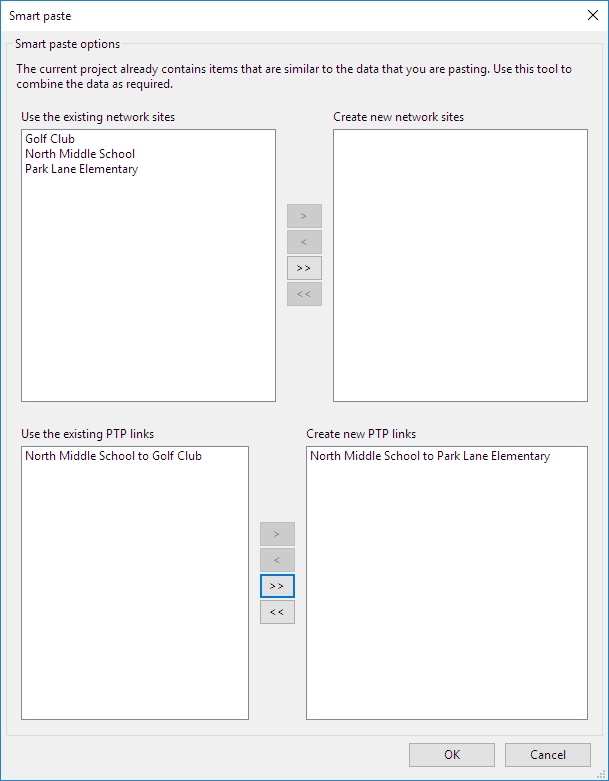
Smart Paste Dialog
The Smart Paste Dialog is used to merge the items that are in the clipboard with the existing project. Items in the left-hand lists will not be created in the project. If items are in the right-hand list then new links or sites will be created, even if they duplicate a site or link in the current project.
If you choose to create a new link, but use the existing sites, then the new link will be attached to the sites that already exist in the project.

- Custom antennas that are used by the link will be automatically added to the destination project if they do not already exist.

- TDD Sync settings will only be applied if the destination project does not already have links that support TDD Sync. Always review the TDD Sync settings after pasting.