Project Templates¶
Overview¶
A project template can contain all of the items that exist in a regular LINKPlanner project file, such as equipment templates, link formatting rules, sites, links and custom antennas. This means that when a new project is created from a template, all of these items already exist in the new file. This can be particularly useful when there are custom antennas that are required across multiple projects.
Saving a Project as a Template¶
Create the project in the normal manner and then click File, Save As.... The “Save As” dialog will appear. Change the ‘Save as type’ to ‘LINKPlanner Project Template’(see and choose the destination and file name for the template, Choosing the template file type).
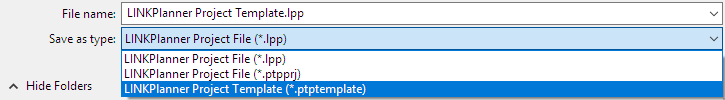
Choosing the template file type
Using a Project Template¶
To use a project template you need to select the template in the Options/Preferences page. See Options (Preferences) for information on how to set the default template.